คำถามที่พบบ่อย
ปัญหาที่พบบ่อย
รายงานบัคที่ยังพบอยู่
รายงานบัคที่เกิดขึ้นและอยู่ระหว่างดำเนินการตรวจสอบและแก้ไข https://trello.com/b/8OKNN67H
ทีมงาน Home Sweet Home : Online
ขอเรียนแจ้งชาวนิวรณ์ทุกท่านให้ทราบว่า การรายงานปัญหาต่าง ๆ เช่น บัค ระบบเกม ข้อเสนอแนะ และอื่น ๆ
ทางทีมงานได้รับทราบข้อข้อมูลจากทางผู้เล่นทั้งหมด
และจำเป็นต้องใช้เวลาในการดำเนินการตรวจสอบ เนื่องจากปัญหาสามารถเกิดขึ้นได้หลายสาเหตุและแต่ละสาเหตุมีวิธีแก้ไขที่ต่างกันออกไป
ดังนั้น ข้อมูลที่ผู้เล่นให้มาถือเป็นประโยชน์ต่อการนำมาตรวจสอบในกระบวนการต่าง ๆ เพื่อทำการแก้ไข
ซึ่งเบื้องต้น ทางทีมผู้พัฒนาต้องขออภัยไว้ ณ ที่นี้ หากปัญหาดังกล่าวมีความล่าช้ากว่ากำหนด
เพื่อให้ประสบการณ์การเล่นเกมของทุกคนเป็นไปอย่างราบรื่นและมีความสุขค่ะ
ขอขอบพระคุณชาวนิวรณ์ทุกท่านเป็นอย่างยิ่งที่สนับสนุนเกมของเรา ทีมงานจะมุ่งมั่นพัฒนา การให้บริการให้ดียิ่งขึ้นอย่างสม่ำเสมอ
ปัญหาเกม Game Crash / LowLevelFatalError
หากผู้เล่นยังคงพบปัญหาดังกล่าวสามารถส่งข้อมูลมาทางอีเมล : hshsupport@ygg-cg.com
วิธีการดูสเปคคอมโดยใช้ dxdiag คลิกที่นี่
ปัญหาผู้เล่นพบ Error Code
ซึ่งปกติจะมีปัญหากับทุก ๆ เกม ให้ผู้เล่นรอการแก้ไขจากทางระบบค่ะ
โดยการ
(1) เปิด-ปิดโปรแกรม Steam
(2) ตรวจสอบสัญญาณอินเทอร์เน็ต
(3) จากนั้นทดลองเข้าเกมใหม่อีกครั้งค่ะ
ไม่สามารถเชื่อมต่อกับระบบ Steam ได้
วิธีการแก้ปัญหาเบื้องต้นสำหรับผู้เล่น
ปกติอาการดังกล่าว จะเกิดจากไม่สามารถติดต่อกับฐานข้อมูลระบบ Steam ได้
แนะนำให้ผู้เล่นทดลองแก้ไขปัญหา ตามขั้นตอนดังต่อไปนี้
- กด Try Again เพื่อทดลองเชื่อมต่อใหม่อีกครั้ง
- ปิดและเปิดเกมใหม่อีกครั้ง
- ตรวจสอบและรีเซ็ตสัญญาณอินเทอร์เน็ต
- ปิดและเปิด โปรแกรม Steam ใหม่อีกครั้ง
- Restart คอมพิวเตอร์ แล้วทดลองเข้าเกมใหม่อีกครั้ง
ปัญหาวิธีการเปิด Steam Overlay
หากผู้เล่นพบข้อมูลผิดพลาด “กรุณาเปิด steam overlay ที่ In-Game setting” สามารถดูวิธีตั้งค่าโดย คลิกที่นี่ ค่ะ
วิธีการดาวน์โหลดเกม
สามารถโหลดเกม Home Sweet Home : Online บน Steam ได้ฟรี
โดยทำตามขั้นตอนนี้
- คลิกลิงก์ ที่แนบไว้ให้ >> https://store.steampowered.com/app/2334220/ <<
- ให้กดปุ่ม "เล่นเกม" ระบบจะปรากฎหน้าการดาวน์โหลดให้กับผู้เล่น
- ให้ผู้เล่นทำตามขั้นตอนอย่างละเอียด
- เมื่อเกมติดตั้งเสร็จ ดับเบิลคลิกที่ไอคอนเกมหน้าเดสก์ท็อปเพื่อเล่น หรือเปิดโปรแกรม Steam และกดเล่นจากในโปรแกรมได้ทันทีค่ะ
วิธีการแก้ไขจอดำ
หากหน้าจอดำ (black screen) เกิดขึ้น ผู้เล่นสามารถลองแก้ไขด้วยวิธีต่อไปนี้:
รีสตาร์ทเกม:
ลองปิดและเปิดเกมอีกครั้ง เป็นวิธีที่ง่ายและมักช่วยแก้ไขปัญหาหน้าจอดำในหลายกรณี.
ตรวจสอบการอัปเดต:
ตรวจสอบว่าผู้เล่นมีเวอร์ชันล่าสุดของเกมหรือแอปพลิเคชันหรือไม่ อาจจะมีปัญหาที่ได้รับการแก้ไขในเวอร์ชันล่าสุด ให้ทำการอัปเดตถ้ามี.
ตรวจสอบสเปคคอมพิวเตอร์หรืออุปกรณ์:
แน่ใจว่าคอมพิวเตอร์หรืออุปกรณ์ที่ผู้เล่นใช้สามารถรันเกมหรือแอปพลิเคชันได้อย่างถูกต้องตามความต้องการของเกมหรือแอปพลิเคชันนั้น.
สำหรับผู้เล่นใหม่
สเปคและการ์ดจอที่แนะนำเป็นอย่างไร
ขั้นต่ำ:
- ต้องการโปรเซสเซอร์และระบบปฏิบัติการแบบ 64 บิต
- ระบบปฏิบัติการ: Windows 10 (64-bit Version)
- โปรเซสเซอร์: Intel i5 3rd generation or equivalent
- หน่วยความจำ: แรม 8 GB
- กราฟิกส์: NVIDIA GTX 750 TI 2GB
- เครือข่าย: การเชื่อมต่ออินเทอร์เน็ตแบบบรอดแบนด์
- พื้นที่จัดเก็บข้อมูล: พื้นที่ว่างที่พร้อมใช้งาน 15 GB
- หมายเหตุเพิ่มเติม: It is recommended that players play the game by using an SSD and adjust all graphics settings to low quality.
- ต้องการโปรเซสเซอร์และระบบปฏิบัติการแบบ 64 บิต
- ระบบปฏิบัติการ: Windows 10 (64-bit Version)
- โปรเซสเซอร์: Intel i7 7th generation or equivalent
- หน่วยความจำ: แรม 16 GB
- กราฟิกส์: NVIDIA RTX 2060 6GB
- เครือข่าย: การเชื่อมต่ออินเทอร์เน็ตแบบบรอดแบนด์
- พื้นที่จัดเก็บข้อมูล: พื้นที่ว่างที่พร้อมใช้งาน 15 GB
ตัวเริ่มต้นสำหรับผู้เล่นใหม่มีตัวละครใดบ้าง?
ผู้เล่นใหม่จะได้รับตัวละครเริ่มต้น 6 ตัวละคร ประกอบไปด้วย
- ตัวละครฝั่งผู้มาเยือน 4 ตัว ได้แก่ ติม เจน นิภา และน้าเป้
- ตัวละครฝั่งผู้คุม 2 ตัว ได้แก่ เบลและคนคุก
การได้รับสกุลเงินต่าง ๆ ภายในเกมต้องทำอย่างไร
Home Sweet Home : Online มีสกุลเงินทั้งหมด 3 แบบได้แก่ เขี้ยวหนุมาน (Amethyst), เหล็กไหล(Amulet), พดด้วง(Bullet coin)
การได้รับสกุลเงินต่าง ๆ ภายในเกมต้องทำอย่างไร
1. เขี้ยวหนุมาน (Amethyst): ได้จากการเติมเงินเข้าไปภายในตัวเกม
2. เหล็กไหล (Amulet): ได้จากการเปิดหม้อละโมบ หากเปิดหม้อละโมบได้ของซ้ำกันจะกลายเป็นเหล็กไหล
3. พดด้วง (Bullet Coin): ได้รับจากการเล่นเกม เมื่อเล่นจบเกมจะได้รับพดด้วง
สกุลเงินต่าง ๆ และหม้อละโมบมีวันหมดอายุและจำกัดการสะสมหรือไม่
สกุลเงินต่าง ๆ เช่น เขี้ยวหนุมาน,เหล็กไหล,พดด้วง หรือ หม้อละโมบ ไม่มีวันหมดอายุและไม่มีการจำกัดการสะสม
กำหนดการเปิดและปิด server ของเกมคือวันเวลาใด
ตามปกติแล้วทีมงานจะประกาศก่อนปิดเซิร์ฟเวอร์อย่างน้อย 1 ชั่วโมงในช่องทาง Social Media ต่าง ๆ เช่น Facebook, Discord etc.
เซิร์ฟเวอร์จะปิดปรับปรุงเพื่ออัพเดตเกม,แก้ไขบัค ในทุก ๆ วันพฤหัสบดีเวลา 10.00 - 18.00 น. หากมีการเปลี่ยนแปลงทีมงานจะแจ้งให้ทราบ
โหลดเกมได้จากทางใดบ้าง
สามารถโหลดเกม Home Sweet Home : Online บน Steam ได้ฟรี
คลิกที่นี่ : https://store.steampowered.com/app/2334220/
ก่อนสั่งซื้อเกมกรุณาตรวจสอบสเปคคอมพิวเตอร์ของท่านเองว่าสามารถเล่นเกม Home Sweet Home : Online ได้หรือไม่ก่อนนะคะ
การอัปเดทของเกมและร้านค้า
วิธีการเชื่อมต่อ Joy Controller
วิธีการเชื่อมต่อ Joy controller สำหรับเกมใน Steam
เนื่องจากเกม Home Sweet Home : Online รองรับการเล่นในรูปแบบ Joy Controller
วิธีการตั้งค่า:
1.เปิด Steam และเลือก Steam ของผู้เล่นที่มุมบนซ้ายของหน้าจอ
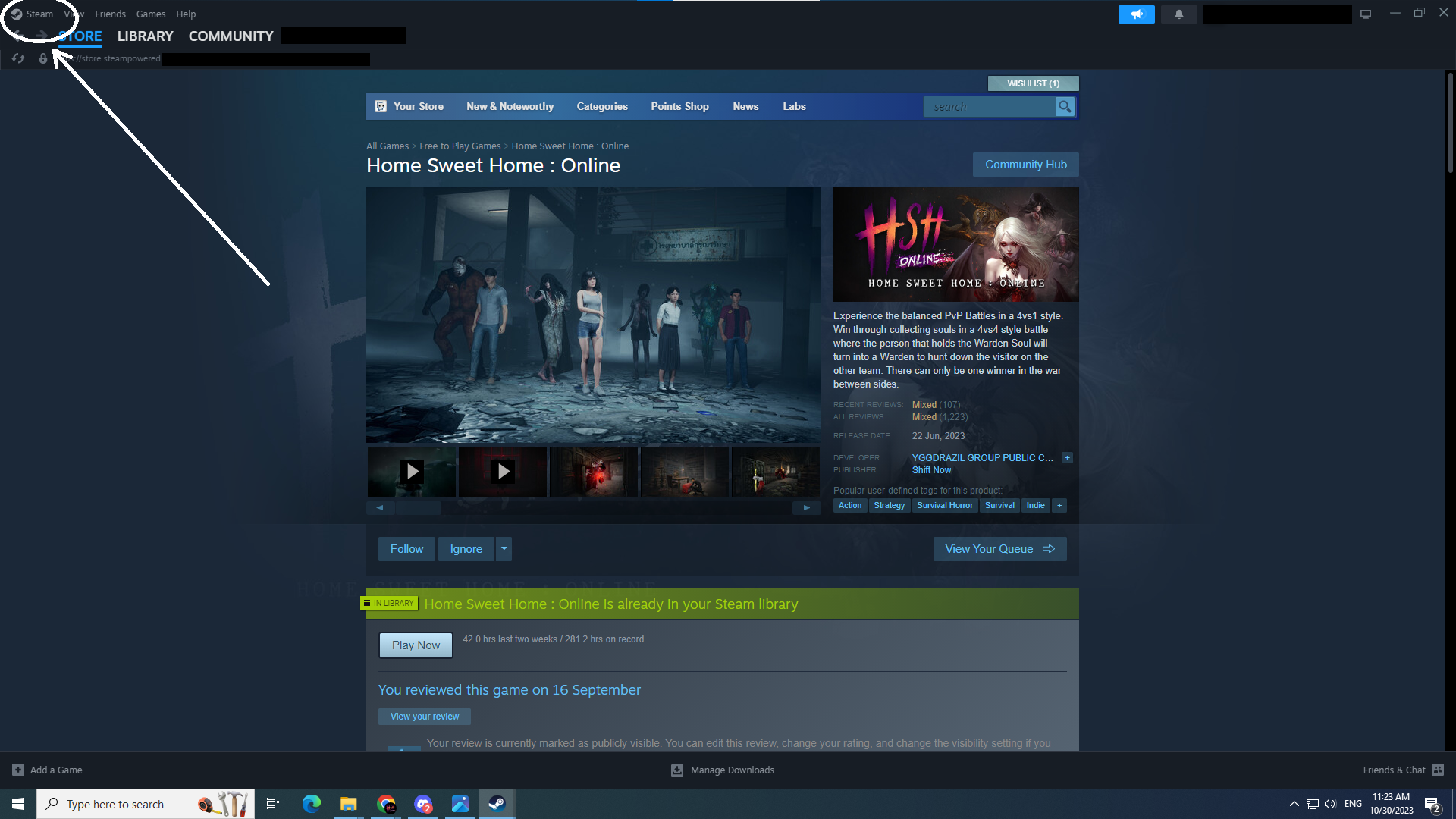
2.เลือก “การตั้งค่า” จากรายการเมนูที่เลื่อนลงมา
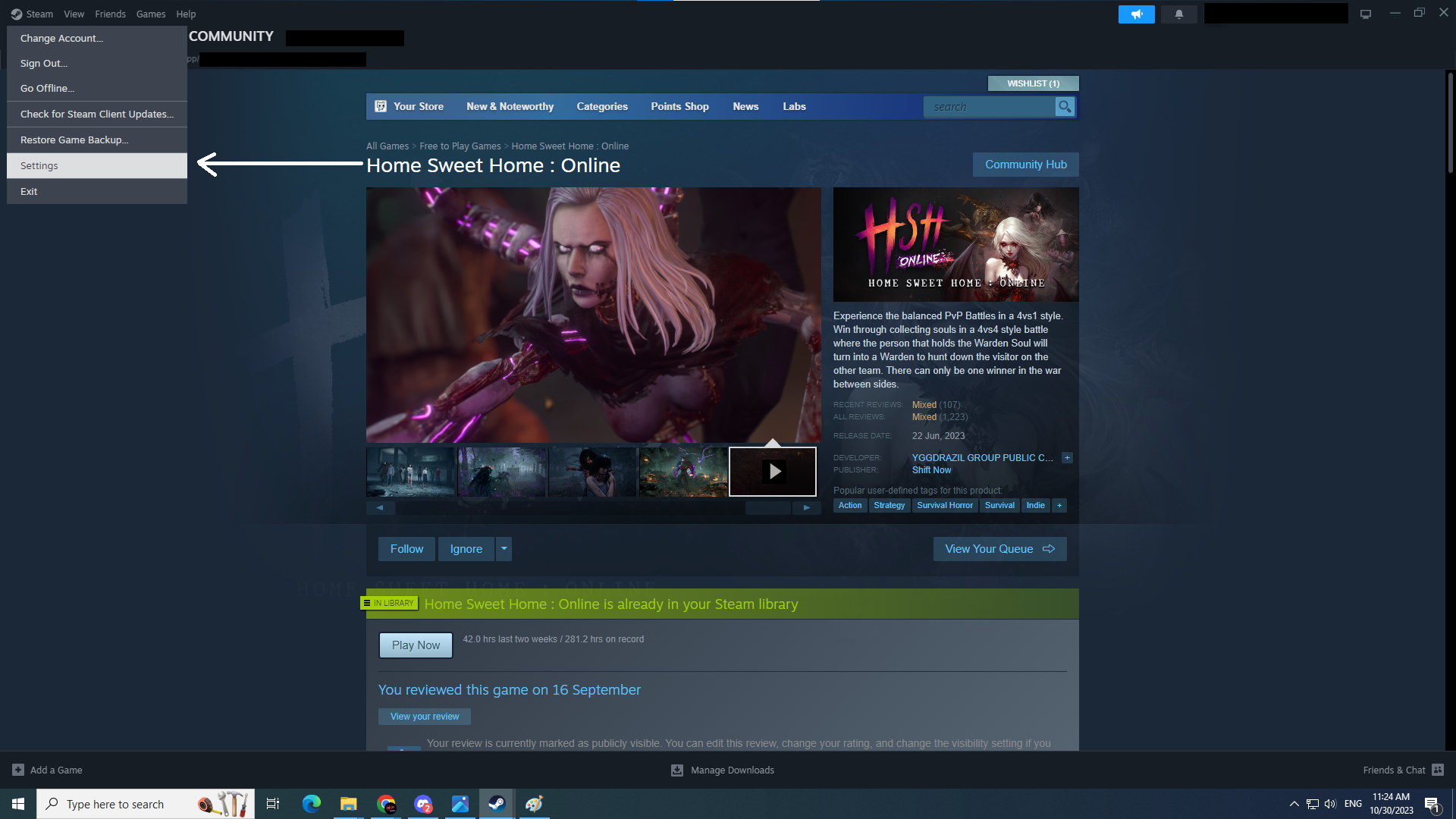
3.ให้ผู้เล่นดูที่เมนู “คอนโทรลเลอร์”
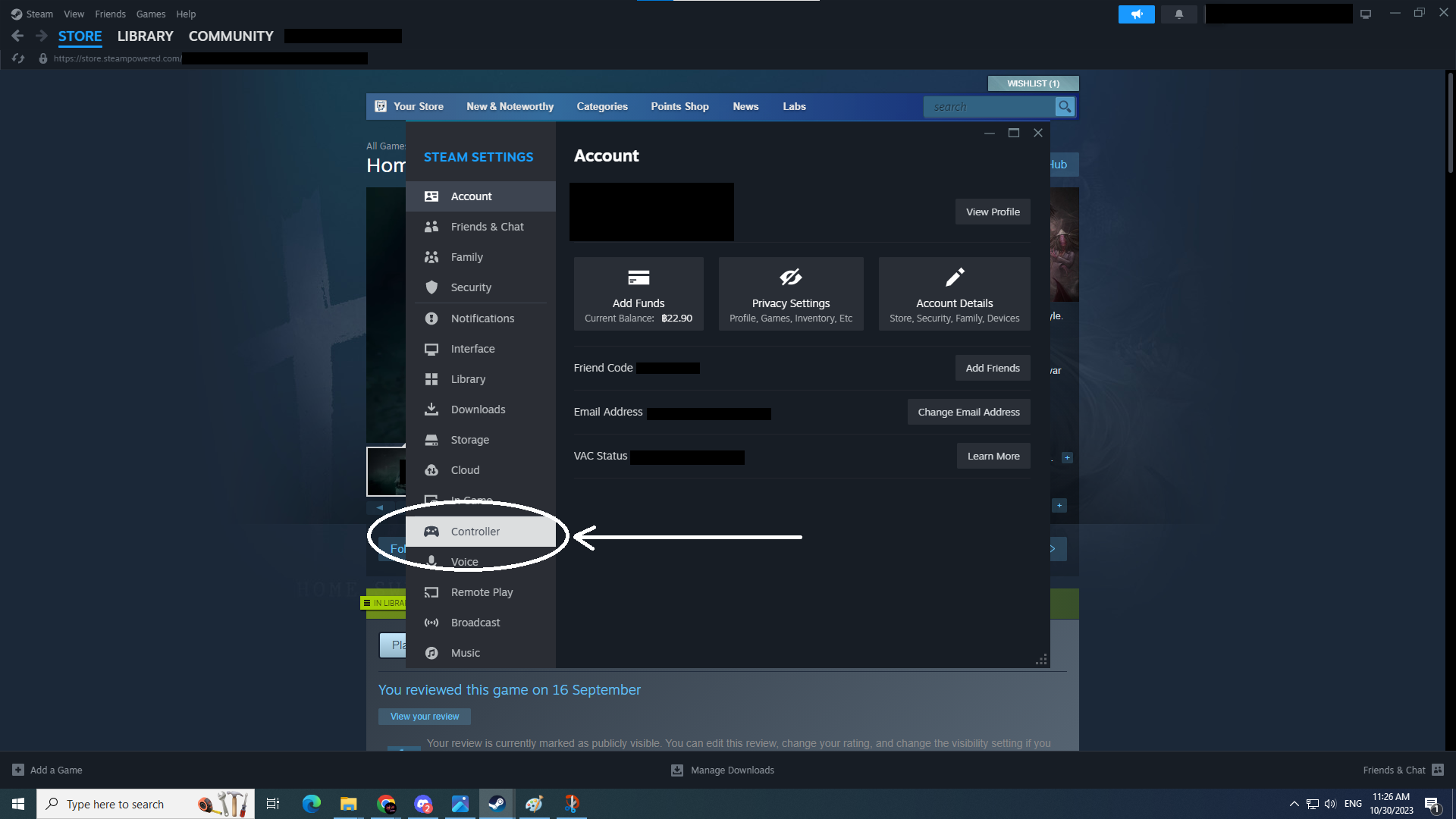
4.จากนั้นให้ตั้งค่าตามภาพแล้วทำการออกแล้วเข้าใหม่ได้เลยค่ะ
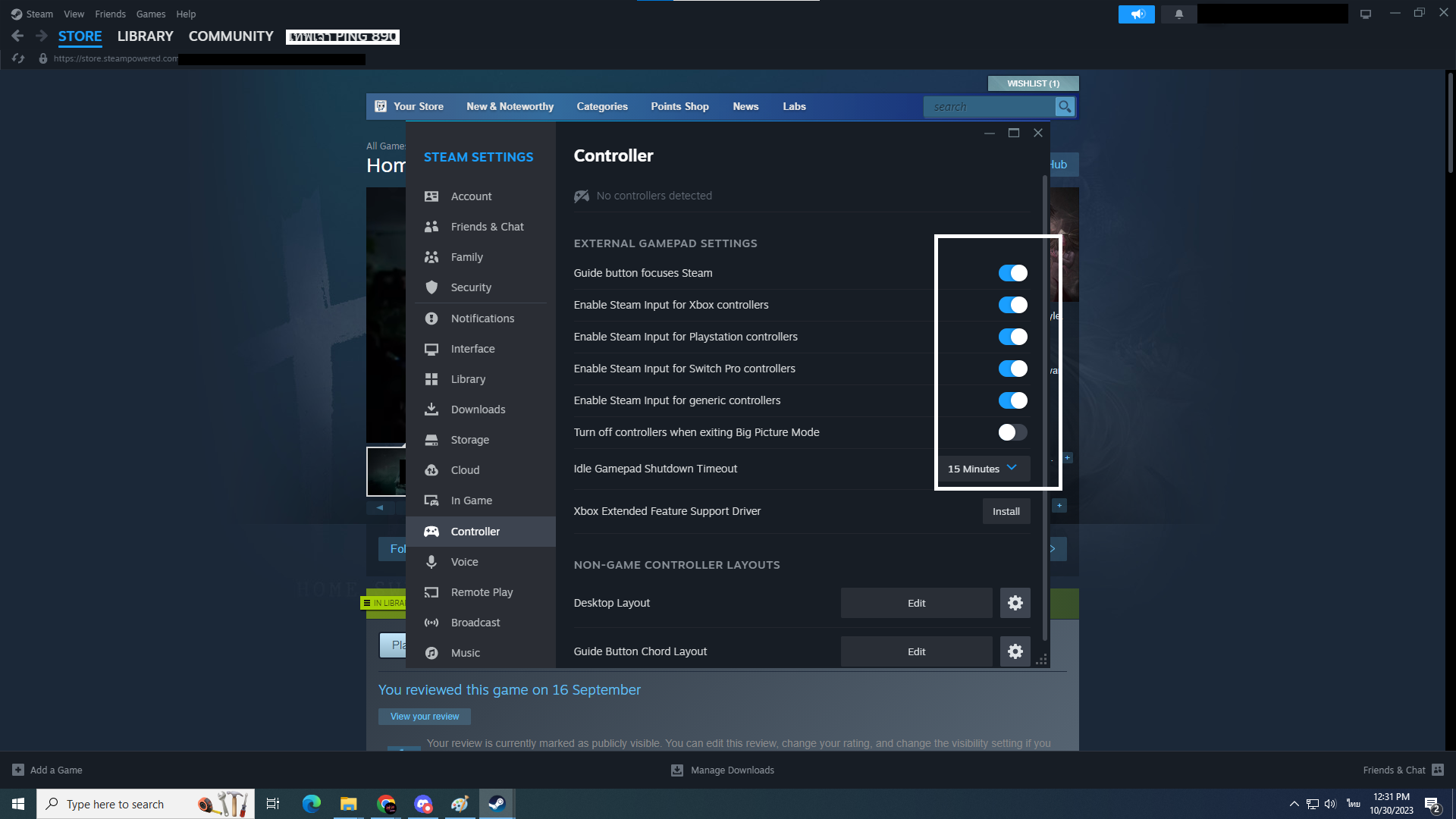
การจัดการแข่งขัน Tournament ประจำซีซั่น
รอติดตามข่าวสารได้เร็ว ๆ นี้
หม้อปู่โสมคืออะไร
ระบบหม้อปู่โสม (Precious Pot)
หม้อปู่โสมจะมีระยะเวลาตลอดทั้งซีซั่น (12 สัปดาห์)
ไอเทมในหม้อปู่โสมจะมีทั้งหมด 12 ชิ้น
- หม้อปู่โสม 1 ใบ ราคา 2,100 เขี้ยวหนุมาน
- เมื่อเปิดหม้อปู่โสมจะได้รับไอเทมทั้งหมด 3 ชิ้น ประกอบไปด้วย
*** ไอเทมหม้อปู่โสม 1 ชิ้น จาก 12 ชิ้น (โดยจะไม่ซ้ำกับของที่มีอยู่แล้ว และทุกชิ้นจะมีอัตราในการได้เท่ากัน)
*** สุ่มไอเทมในหม้อละโมบ 2 ชิ้น (ส่วนนี้อาจได้ซ้ำกับของเดิม และแปลงเป็นเหล็กไหลตามอัตราที่กำหนด)
- เมื่อสะสมไอเทมในหม้อปู่โสมในแต่ละซีซันครบ 12 ชิ้น จะได้รับไอเทมรางวัลสูงสุด (Grand Prize) เพิ่มเติมอีก 1 ชิ้น
- เมื่อได้รับไอเทมในหม้อปู่โสมครบ 12 ชิ้นแล้ว จะไม่สามารถซื้อหม้อปู่โสมในซีซั่นนั้น ๆ ได้อีก
ไอเทมในหม้อปู่โสมทั้ง 12 ชิ้น และรางวัลสูงสุด 1 ชิ้น (รวมเป็น 13 ชิ้น)
จะสามารถหาได้จาก Anonymous Store หลังจากหมดระยะเวลาของหม้อปู่โสมแต่ละซีซั่นค่ะ
บนบานคืออะไร
การบนบาน
เมื่อทำการบนบานคุณจะสามารถรับรางวัลได้ 30 ครั้ง ภายในระยะเวลาตามที่ซื้อไปและคุณจะได้รับหม้อละโมบ ทันที 1 ใบ ในช่วงเวลาที่ยังมีการบนบานอยู่ คุณต้องทำคะแนนให้ครบ 300 คะแนน ถึงจะนับว่าแก้บนสำเร็จ
จำนวนหม้อละโมบ
1 ใบ ในช่วง 1 - 10 วันแรก
3 ใบ ในช่วง 11 - 20 วัน
5 ใบ ในช่วง 21 - 30 วัน
วนเป็นรอบถ้าซื้อมากกว่า 30 วันและจะรีเซตในเวลา 00.00 น.(UTC+7)ของทุกวัน ถ้าหากคุณไม่ได้เข้ามาแก้บนจะนับข้ามวันนั้นไป การต่อเวลาบนบานสามารถทำได้หลังจากบนบานของเก่าหมดเวลาก่อนเท่านั้น"
ร้านผีบอกคืออะไร
- ร้านผีบอกจะสุ่มขายสินค้าที่ผู้เล่นยังไม่มี วันละ 6 ชิ้น (รีเซ็ตทุกวันเวลา 0:00 GMT+7)
- สินค้าบางชิ้นอาจได้รับส่วนลดแบบสุ่มตั้งแต่ 10% ถึง 90%
- ร้านผีบอกจะไม่ขายสินค้า ""Limited""
- ไอเทมที่ไม่ใช่ Limited มีโอกาสจะปรากฏในร้านผีบอก
- รายการสินค้าในร้านผีบอก อาจมีการเปลี่ยนแปลงได้ตลอดเวลา โดยไม่มีการแจ้งให้ทราบ
ระบบพิธีกรรมประจำซีซั่นคืออะไร
พิธีประจำ Season
แต่ละสัปดาห์จะประกอบไปด้วยพิธี 2 ส่วน ได้แก่
พิธีไหว้พระจันทร์และพิธีไหว้พระจันทร์สีเลือด
(1) พิธีไหว้พระจันทร์
1 สัปดาห์จะมีพิธีไหว้พระจันทร์ให้ทำ 6 พิธี
ทำพิธีไหว้พระจันทร์เสร็จ 1 ครั้ง จะได้ 1 แต้ม
และหากทำครบทั้ง 6 พิธี จะได้โบนัสอีก 1 แต้ม รวมเป็น 7 แต้ม
(2) พิธีไหว้พระจันทร์สีเลือด
ผู้เล่นสามารถปลดล็อคพิธีไหว้พระจันทร์สีเลือด 1 พิธี ได้ในราคา 1794 เขี้ยวหนุมาน ซึ่งเมื่อทำเสร็จจะได้รับแต้มไปเลย 7 แต้ม และได้ไอเทมประจำสัปดาห์เป็นของแถมด้วย!
พิเศษยิ่งขึ้น หากผู้เล่นสแกน QR Code ที่ได้รับจาก Content Creator ในโครงการ YGGCPH (YGG Creator Partner Hub) จะสามารถปลดล็อคภารกิจพิเศษได้ในราคาเพียง 1194 เขี้ยวหนุมานเท่านั้น
การจ่ายเขี้ยวหนุมาน 1 ครั้ง จะปลดล็อคเพียงพิธีของสัปดาห์นั้น ๆ เท่านั้น ในสัปดาห์ถัดไปจะต้องปลดล็อคใหม่
วิธีการตรวจสอบ Transaction ID
Transaction ID หรือเลขธุรกรรม ในกรณีที่ผู้เล่นพบปัญหาซื้อเขี้ยวหนุมานแล้วไม่ได้รับ
สามารถนำหลักฐานตรงนี้มาแจ้งปัญหากับทางทีมงานได้
โดยผู้เล่นสามารถดูวิธีการตรวจสอบได้โดย คลิกที่นี่
สามารถรายงานปัญหาการเติมงานได้โดย คลิกที่นี่
วิธีการเติมเงิน
หากผู้เล่นต้องการเติมเงินเพื่อรับเขี้ยวหนุมานสามารถ >> คลิกที่นี่ << เพื่อดูวิธีการเติมเงิน
รหัสส่วนลดสำหรับใช้ในร้านค้า Redeem Hub และพิธีกรรมประจำซีซั่น (Season Ritual) คืออะไร หาจากไหน และใช้งานยังไง
วิธีการได้รับโค้ดส่วนลด
- ผู้เล่นสามารถหาโค้ดส่วนลดได้จากการสแกน QR Code ที่ได้มาจาก Partner ที่สังกัด YGGPCH
- โค้ดส่วนลดที่ได้รับจะมีอายุการใช้งาน 1 วัน
วิธีการใช้งานโค้ดส่วนลด
- ในปัจจุบันโค้ดส่วนลดสามารถใช้ได้ 2 เมนู คือ
(1) พิธีกรรมประจำซีซั่น เพื่อปลดล็อคพิธีกรรมพระจันทร์สีเลือด และ (2) ร้านค้า Redeem Hub
- ผู้เล่นสามารถใช้โค้ดส่วนลด โดยการกดปุ่มราคาพิเศษ (ปุ่มสีส้ม) แล้วกรอกโค้ดส่วนลด 16 หลักโดยไม่ต้องลบเครื่องหมายขีดออก แล้วกดปุ่ม Redeem
- โค้ดส่วนลด 1 โค้ด สามารถใช้ซื้อสินค้าได้เพียง 1 ครั้งเท่านั้น
ตัวละครและแผนที่ใหม่จะมาตอนไหน
ทางทีมงานจะมีการอัพเดทข้อมูลต่าง ๆ ภายในเกมอยู่ตลอดเวลา เช่น กิจกรรม ตัวละครใหม่ แมพใหม่ สกินใหม่ สามารถติดตามข่าวสาร ของทางตัวเกม Home Sweet Home : Online ได้ที่
1. Twitter: https://twitter.com/hshonline
2. Facebook: https://facebook.com/hshogame
3. Discord: https://discord.gg/hsh-online
4. Official Website : https://homesweethomegame.com
5. Youtube : https://youtube.com/@HomeSweetHomeOnline
เขี้ยวหนุมาน สามารถซื้อส่งให้เพื่อนได้ไหม
เขี้ยวหนุมานไม่สามารถส่งเป็นของขวัญให้เพื่อนได้
ปัญหาเกี่ยวกับตัวเกม
สถานะการรายงานบัคของผู้เล่น
ผู้เล่นสามารถตรวจสอบบัคและปัญหาต่าง ๆ ที่ทีมงานรับทราบและกำลังแก้ไขได้จาก https://trello.com/b/8OKNN67H
วิธีการเปิดหรือปิดแชทภายในเกมต้องทำอย่างไร
วิธีการปรับตั้งค่ากล่องแชทเกมโดยมีวิธีการ ดังนี้
1. เข้าไปที่ "ตั้งค่า"
2. เลือก ''ระบบ''
3. ระบบจะแสดงให้เลือกกล่องแชท ปิด หรือ ทีมเท่านั้น
หากติดตั้งเกมแล้วมีปัญหาไม่สามารถเข้าเล่นได้ต้องทำอย่างไร
เนื่องจากปัญหาของแต่ละคนมีความแตกต่างกันไปผู้เล่นสามารถติดต่อพร้อมรายละเอียดดังนี้ไปยังหมวดปัญหาทางเทคนิคภายในเกม
1. รายละเอียดของปัญหา โดยอธิบายอย่างละเอียดว่าลักษณะของปัญหาเป็นอย่างไร
2. สเปคคอมและการ์ดจอ
3. Windows และ Graphic Card Drivers
4. Screenshot หรือ Video ปัญหาที่พบเจอ
ตัวเกมจะลงเวอร์ชั่นมือถือตอนไหน
ตอนนี้ทางทีมงานมุ่งเน้นไปที่การพัฒนาเวอร์ชั่น PC ให้สมบูรณ์ที่สุดก่อน หากพัฒนาเวอร์ชั่น PC เรียบร้อยแล้วในอนาคตจะพิจารณาลงบนช่องทางอื่น ๆ ต่อไป
ช่วยเหลือ
แจ้งปัญหากิจกรรมภายในเกม
สำหรับผู้เล่นที่ต้องการรายงานปัญหาเกี่ยวกับกิจกรรมต่าง ๆ ภายในเกม เช่น
- พิธีกรรมประจำซีซั่น
- บนบาน
- ร้านผีบอก
- กิจกรรมหม้อปู่โสม
- อื่น ๆ
>>> คลิกที่นี่ <<<
แจ้งปัญหาบัคภายในเกม
สำหรับผู้เล่นที่ต้องการรายงานบัคที่เกิดขึ้นภายในเกม โดยเฉพาะบัคที่เกิดขึ้นในขณะเล่นอยู่ใน match
>>> คลิกที่นี่ <<< เพื่อทำการรายงานบัคที่เกิด
ทั้งนี้เพื่อให้ทีมงานสามารถตรวจสอบรายละเอียดและส่งต่อข้อมูลไปยังผู้ที่เกี่ยวข้องได้ค่ะ
แจ้งปัญหาปัญหาเกี่ยวกับการเติมเงิน (เขี้ยวหนุมาน)
กรณีที่ผู้เล่นเติมเงิน แล้วไม่ได้รับเขี้ยวหนุมาน เบื้องต้นทีมงานแนะนำให้ลองเข้าออกเกมใหม่อีกครั้งค่ะ
ถ้าหากผู้เล่นยังไม่ได้รับเขี้ยวหนุมาน สามารถ >>> กดที่นี่ <<< เพื่อแจ้งปัญหากับทางทีมงานได้เลยค่ะ
แจ้งปัญหาไอเทมสูญหาย
หากผู้เล่นพบปัญหาไม่ได้รับไอเทมในเกมหรือไอเทมสูญหายไปจากไอดีผู้เล่น
>>> คลิกที่นี่ <<<
เพื่อรายงานปัญหาได้เลยค่ะ